LNBits Nostr Relay
I just can't stop singing the praises of LNBits. Recently, I wrote about LNBits' Nostr Market. Now, I'm thrilled to bring to your attention their LNBits Nostr Relay plugin. We've discussed what Nostr Relays are in our post titled 'What are Nostr Relays?' Check it out if you need to get up to speed.
LNBits Relays
"LNBits has implemented what I believe to be the simplest way to set up a Nostr relay. You'll need LNBits' lightning accounting system installed and ready to use before you can establish a relay. If you're starting from scratch, this process might require a touch more technical acumen. For those running an Umbrel Bitcoin node, the whole process is a breeze. Simply go to Umbrel's app store, search for LNBits, and click 'install.' That's all there is to it. Now you're ready to connect to your Nostr relay.
If you don't have an Umbrel or other all-in-one Bitcoin/Lightning implementation, I recommend reading our post titled 'What is LNBits? And How To...' for a comprehensive guide on installing and configuring LNBits on a Linux machine using Docker.
Setting Things Up
Assuming you have LNBits operational and connected to your Bitcoin Lightning node, the initial step in setting up a Nostr relay within LNBits is to log in as an Admin and install the relay plugin. To do this, open your web browser and navigate to 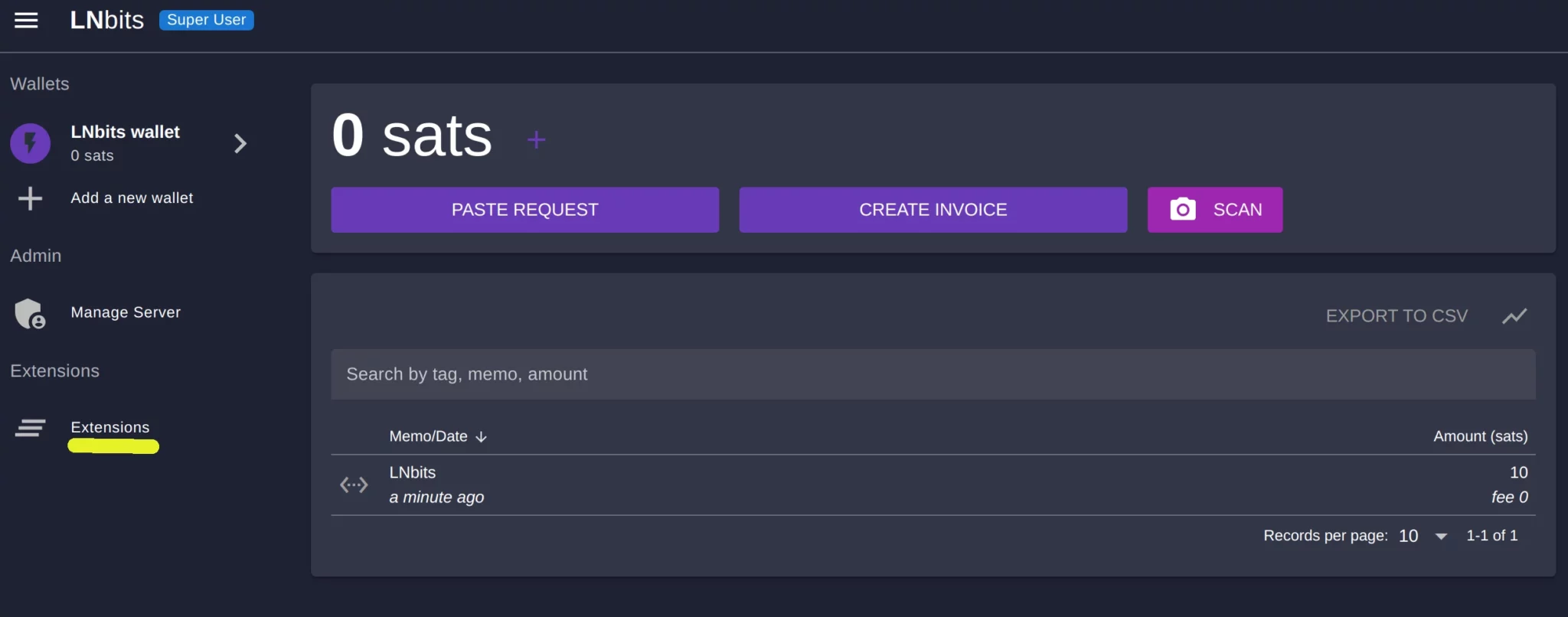
If you are logged in with an Admin account, you should have the capability to install any of the apps listed. To find the Nostr Relay plugin, scroll through the options or do a search for "Nostr Relay", then click 'manage,' and proceed with the installation.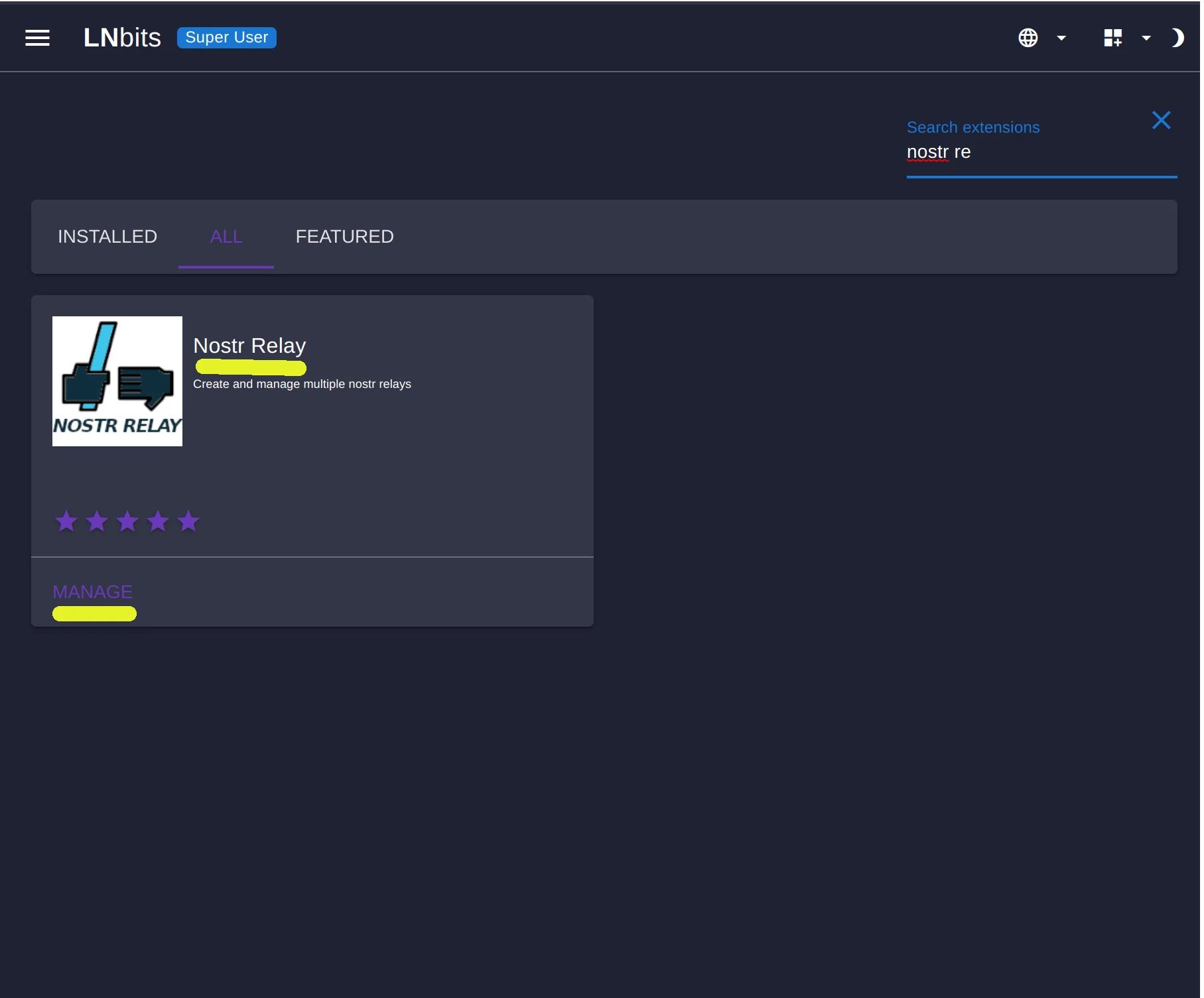
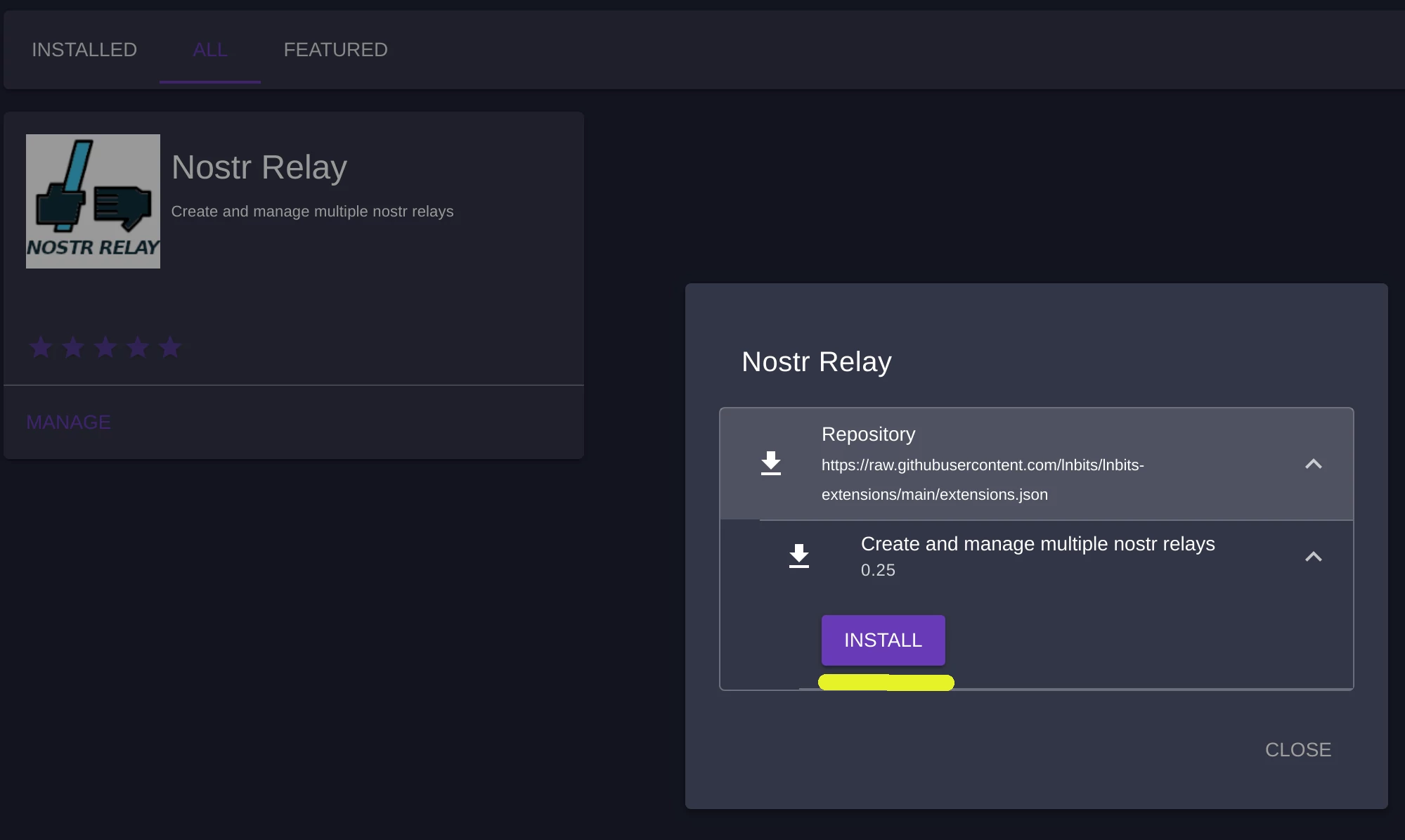
Enable & Config
Now that it's installed, this plugin will be available for any new user or wallet you create. This means you don't need to use an Admin account from this point forward. Open a new tab in your browser, navigate to localhost:5000, and create a fresh new wallet. Then click the 'Extensions' button on the left. You should see the Nostr Relay plugin available. Click 'enable'.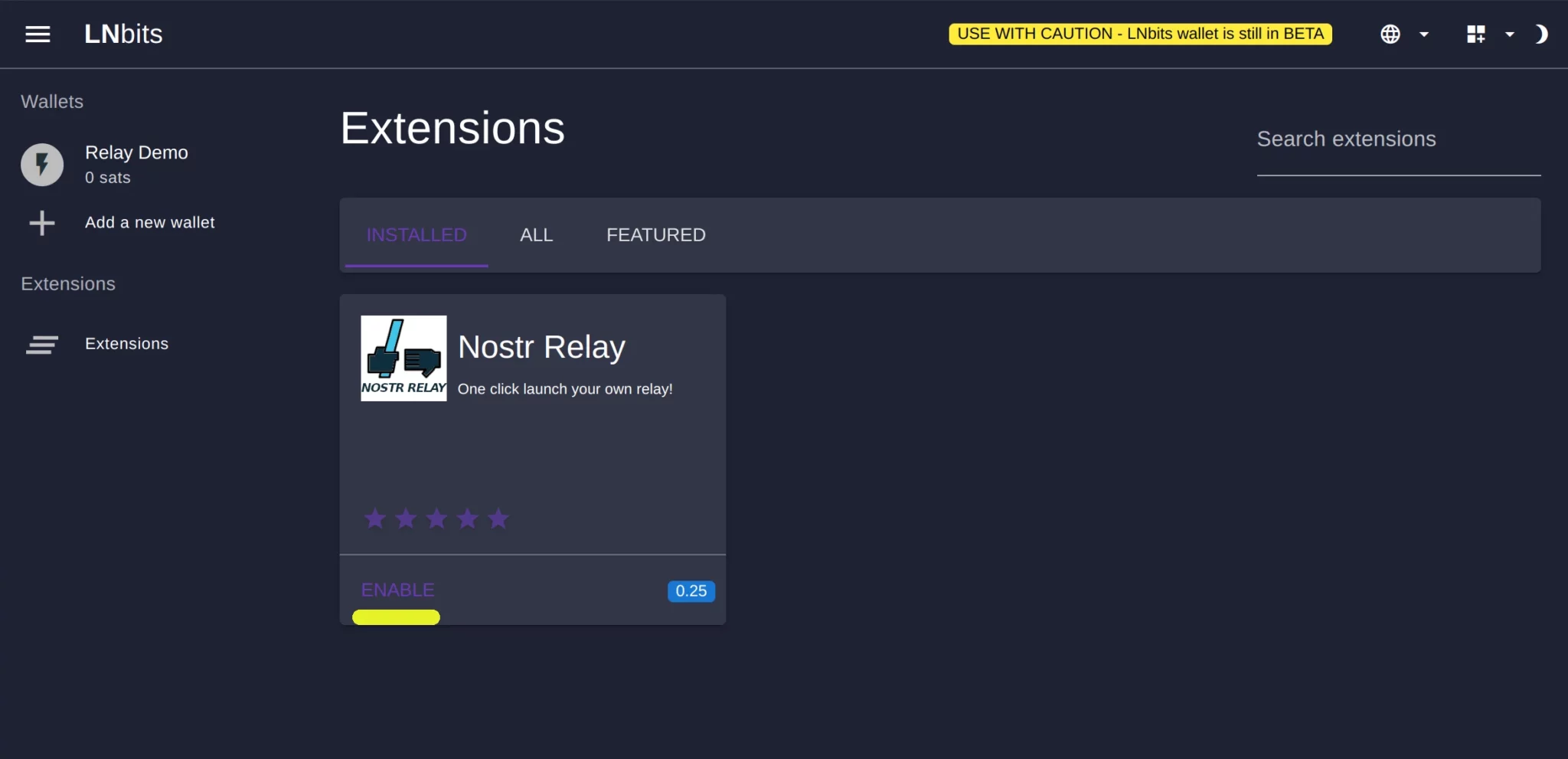
You should now see Nostr Relay plugin listed above "Extensions".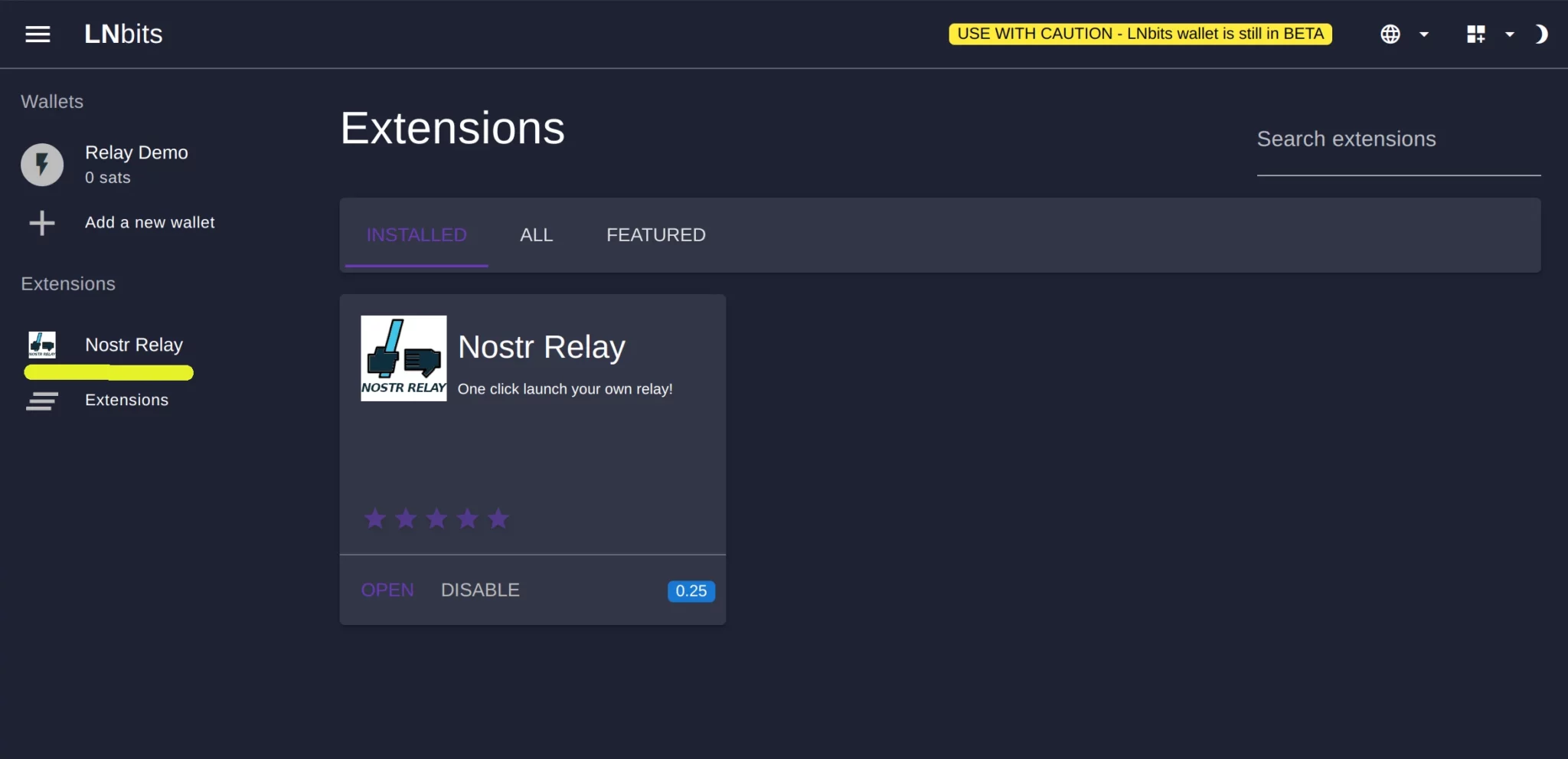
Clicking on the Nostr Relay extension will open a page where you can create your relay.
Click the 'New Relay' button, fill in the information you like, and then start up the relay.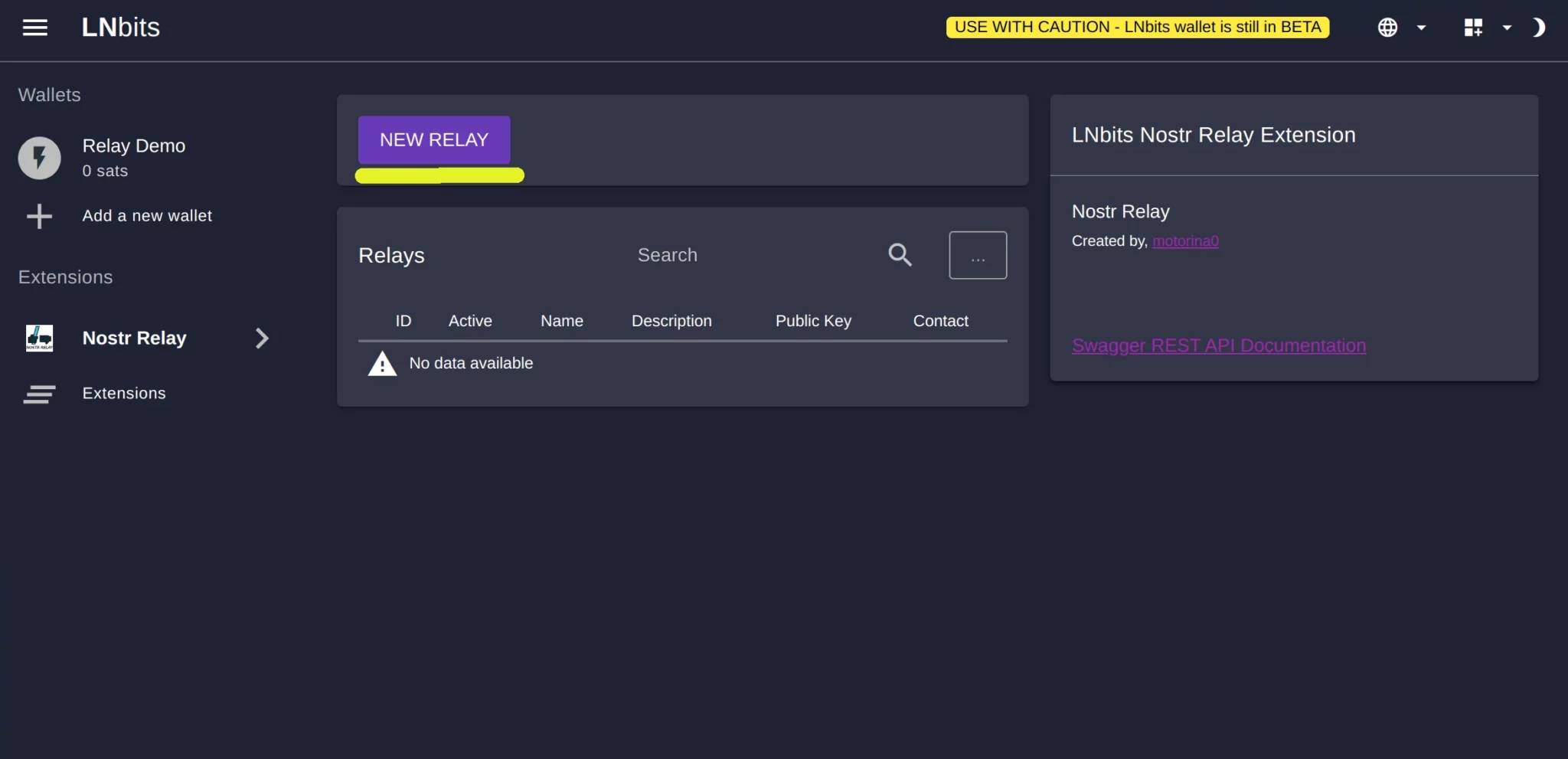

When you're done filling in your information, simply click 'create relay,' and your new relay will be listed under relays.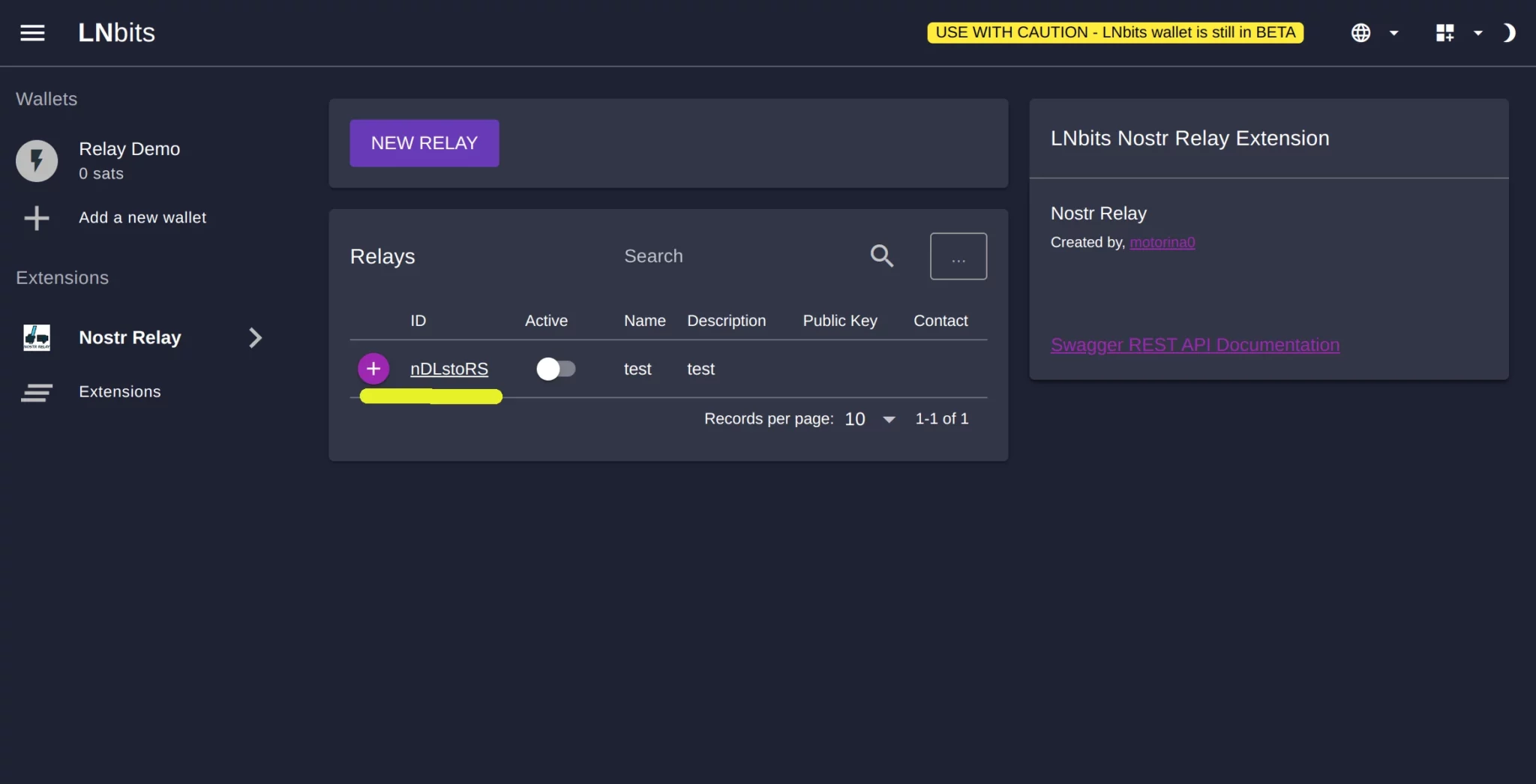
Clicking the plus (+) sign next to the relay will reveal all the available settings you can adjust.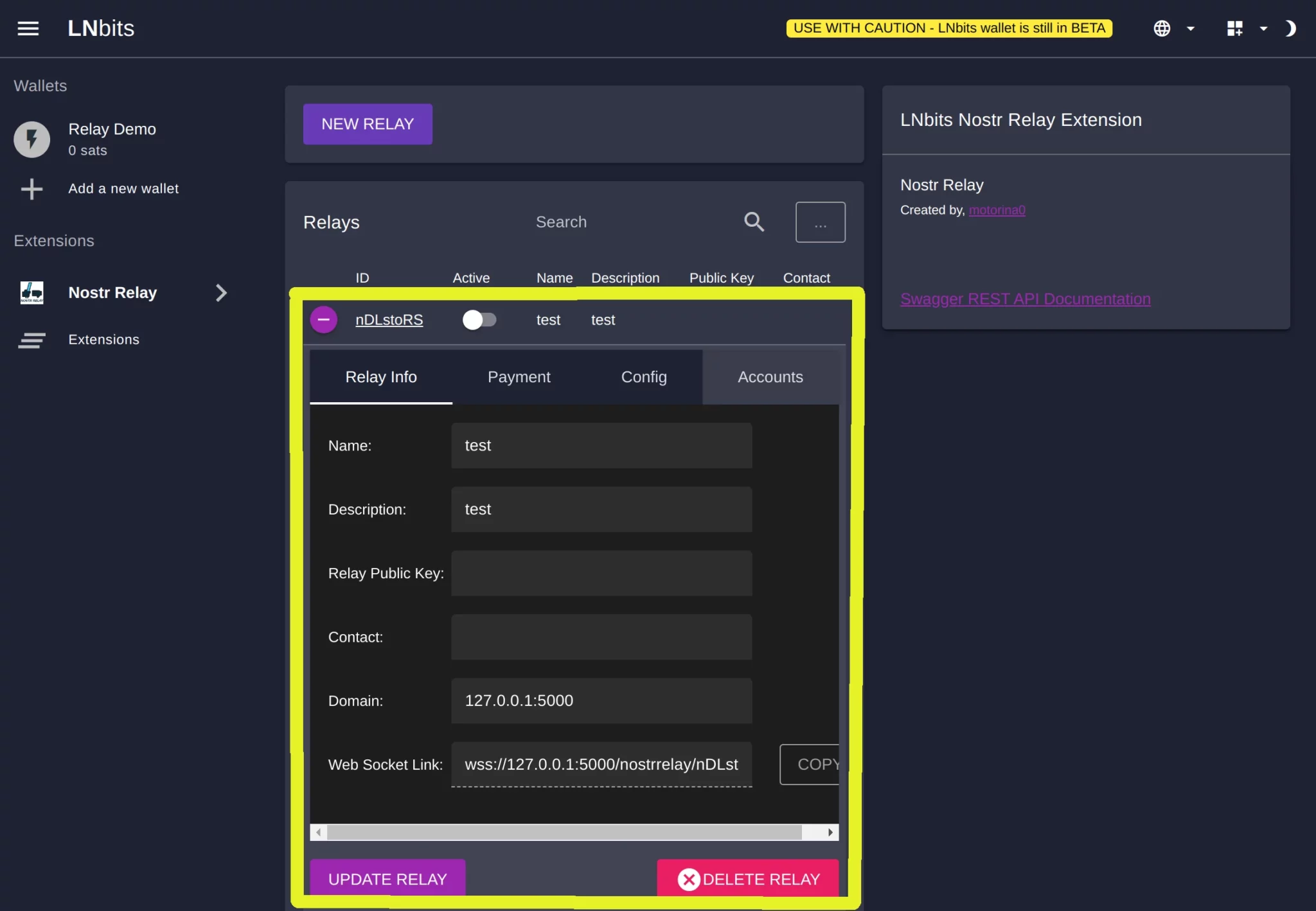
Finalizing
You can run the relay as is without entering any more information if you prefer. Just flip the 'Active' button to 'On'. Save the 'Web Socket Link,' as that is the address you will add to your Nostr clients to allow them to connect and store event data.
This setup is ideal for having your own private relay for friends and family to use.
I recommend looking through all the available tabs in your relay to familiarize yourself with everything. Filling out the rest of the information should be self-explanatory from this point. The 'Payments' tab is where you set up your paid relay. The 'Config' tab can be confusing, but you don't necessarily need to make any changes there for things to work. The 'Accounts' tab is for adding or blocking accounts from your relay.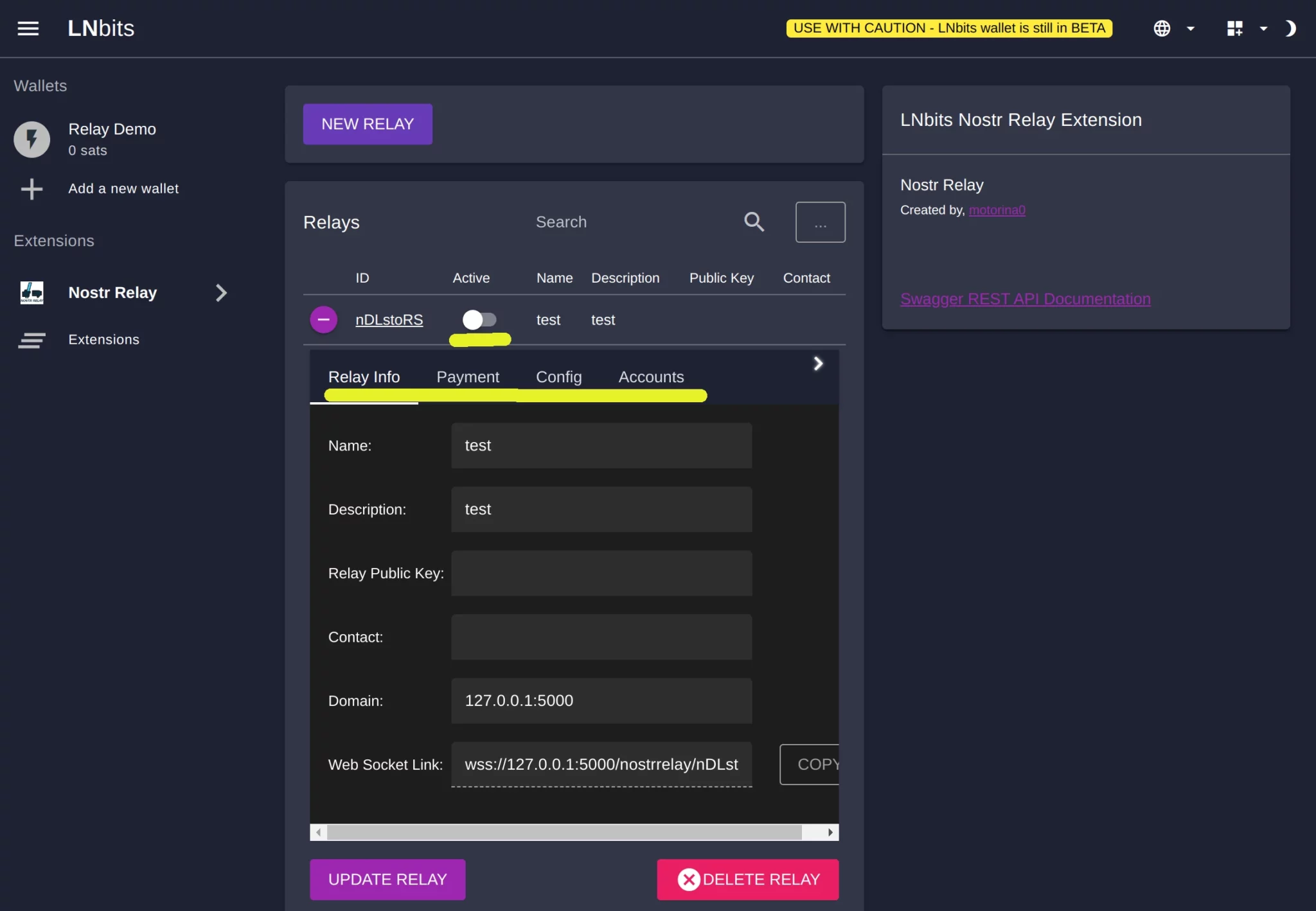
If you want to set up a paid relay, you will need to make sure your LNBits is connected to a funding source, such as a Lightning Node, so you can receive Bitcoin-Lightning payments from users.
If you want to make the relay publicly available to everyone, you will need a domain name (e.g., www.WhatEverYourDomainIs.com) to link to your new relay. Alternatively, you can give out your public IP address, but I DO NOT advise this, as it leaves you vulnerable to attacks.
That's the short and sweet for setting up a Nostr relay using LNBits.

